
How to create a strong password?
Creating a strong password is crucial for the security of your personal and sensitive information.
Below are some tips for creating a secure password:
Password Length: Choose a password with a long length, at least 12 characters. The longer the password, the more difficult it is to decrypt.
Use Different Types of Characters: Include lowercase letters, uppercase letters, numbers, and symbols. This makes your password more demanding and harder to crack.
Avoid Obvious Information: Steer clear of obvious information such as names, birthday, or other easily discoverable details.
Avoid Using Common Words or Phrases: Avoid using common words, phrases, or quotes that are easily recognizable. Look for alternative expressions and formulations to enhance complexity.
Don’t Reuse Passwords: Use different passwords for various services. This way, if one password is compromised, it won’t affect other accounts.
Enable Two-Factor Authentication: Implement two-factor authentication where possible. This adds an additional layer of security.
Regularly Update: It is recommended to change your passwords regularly, preferably every 3-6 months.
Use a Password Manager: Consider using a password manager to create, store, and manage strong passwords. Such a tool will help you maintain the security of your passwords and effectively manage access to sensitive information.
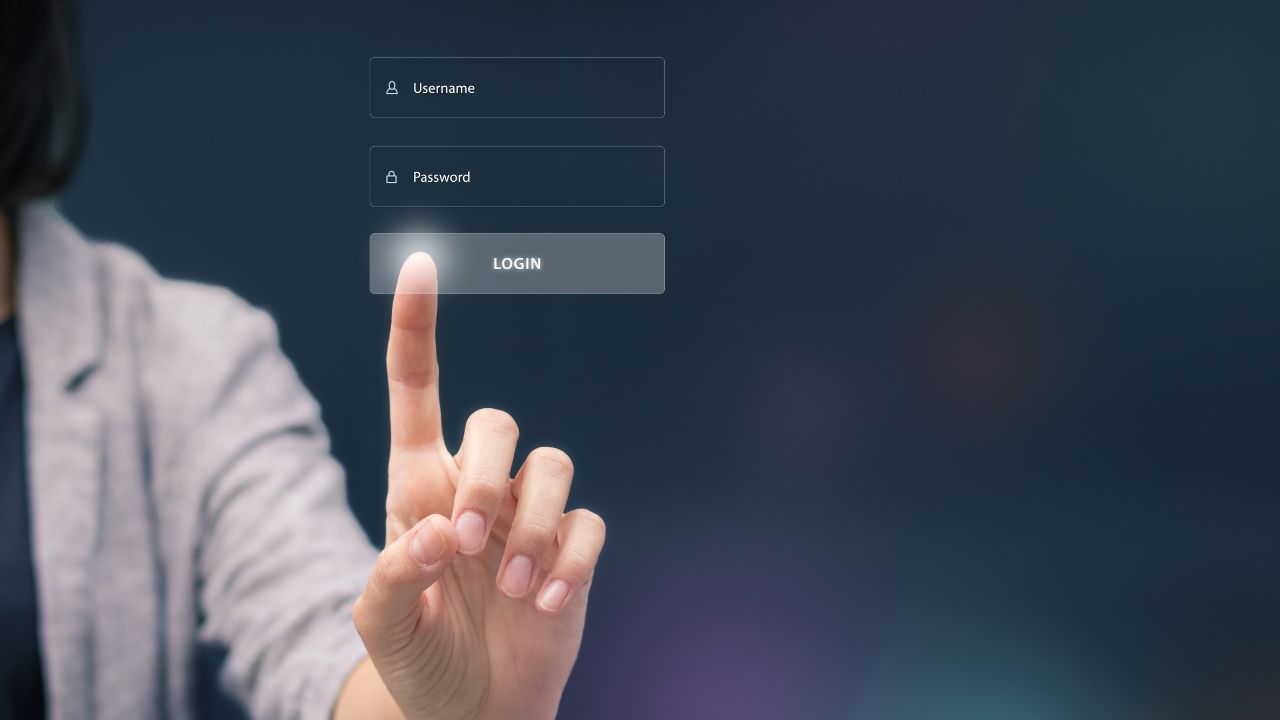
Combining these tips will help you create a strong and secure password.
