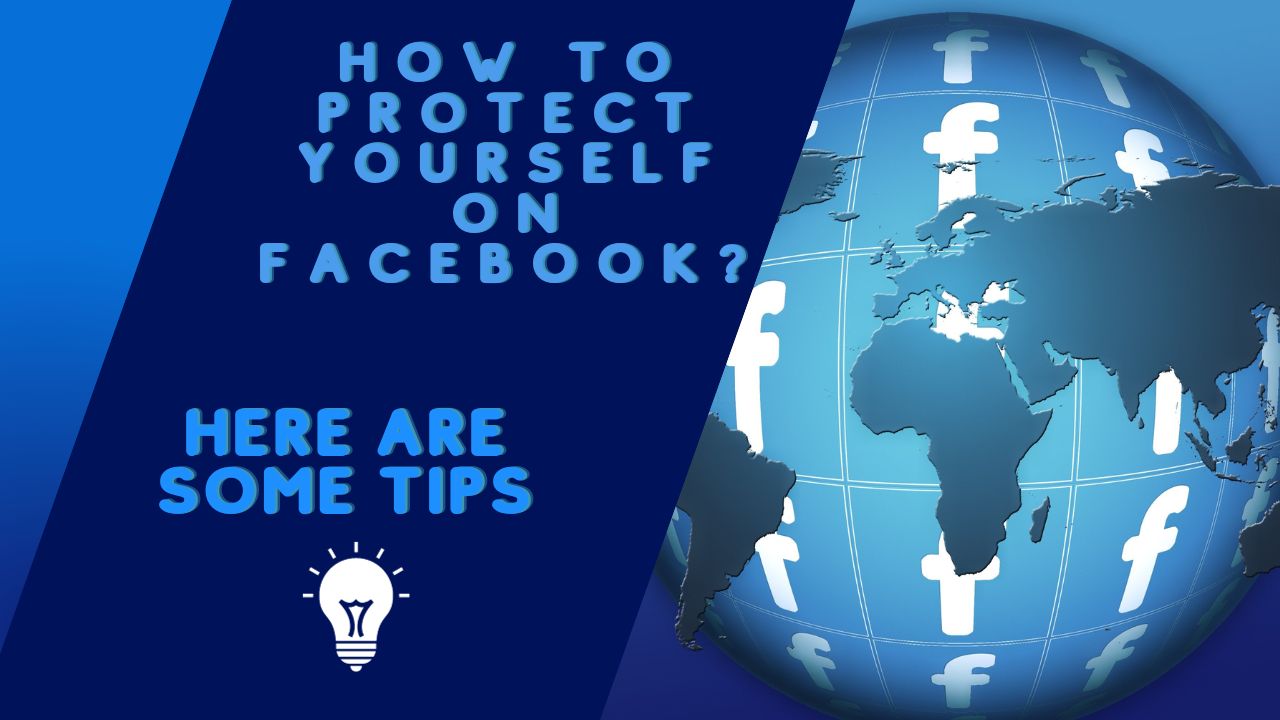
09
Oct
Protecting Yourself on Facebook
Protecting yourself on Facebook involves taking steps to safeguard your personal information, privacy, and online security.

Here are some tips to help you stay safe on the platform:
- Use Strong Passwords: Create a strong, unique password for your Facebook account that includes a combination of letters (both uppercase and lowercase), numbers, and symbols. Avoid using easily guessable information like your name, birthdate, or common words.
- Enable Two-Factor Authentication (2FA): Turn on 2FA for your Facebook account. This adds an extra layer of security by requiring you to enter a code sent to your mobile device when logging in.
- Adjust Privacy Settings: Review and customize your privacy settings to control who can see your posts, personal information, and contact you on Facebook. You can limit the visibility of your posts to specific groups or individuals.Be cautious about sharing sensitive personal information like your phone number or home address on your profile.
- Be Careful with Friend Requests: Only accept friend requests from people you know personally. Be cautious about accepting requests from strangers. Use the “Follow” feature if you want to connect with people without adding them as friends.
- Beware of Phishing Scams: Be skeptical of unsolicited messages, especially those asking for personal information, login credentials, or financial details. Facebook will not ask for your password via email or messages.Verify the legitimacy of messages and links before clicking on them.
- Regularly Review App Permissions: Check the apps and websites that have access to your Facebook account. Remove access for any apps that you no longer use or trust.
- Report Suspicious Activity: If you come across a fake profile, spam, or any suspicious content, report it to Facebook. Reporting helps maintain a safe online environment.
- Log Out from Public Computers: If you use a public computer or shared device, make sure to log out of your Facebook account when you’re done to prevent unauthorized access.
- Educate Yourself: Stay informed about the latest Facebook security features and updates. Facebook provides resources and articles on security and privacy matters.
- Use a Reputable Antivirus and Anti-Malware Software: Install and regularly update a trusted antivirus and anti-malware program on your device to protect against malware and viruses that could compromise your Facebook account.
Remember that while Facebook provides security features, your own vigilance is crucial for protecting your online presence. Be cautious, use common sense, and practice good digital hygiene to ensure your safety on the platform.
